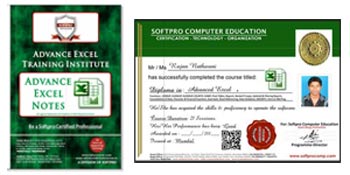Advance Photoshop Course Rs.7,550 5,550 Special Offer
Duration : 1 Month Daily
Advance Features of Ms-Word. You will learn how to Use Advance Features of Ms-Word. This course also enables the student to utilize, the advance features taught in this course in an office environment with maximum efficiency.
Join Advanced Excel Courses in Mumbai Advanced Excel Professional
Features & Facilities
BATCH Timings
Morning:
7:30-9am, 9-10am,
10-11am, 11-12pm
Afternoon:
12-1pm, 1:30-3pm,
3-4pm, 4-5pm
Evening:
5-6pm, 6-7pm,
7-8pm, 8-9pm
Saturday : 11-1pm, 1.30-4pm, 4-6pm, 6-8pm
Sunday : 9-11am, 11-1pm, 1.30-4pm
Corporate Training in Bulk – minimum 15+ students per batch – Call 9619626991 for Corporate Discount