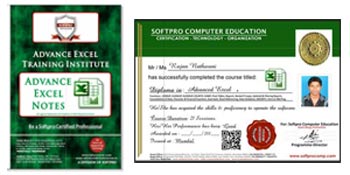Master Web Designing Course Rs.37,550 27, 550/- Special Offer
Duration : 6 Months Daily
Master in Web Designing courses is 100% practical, specially designed by our website designing experts and trainers who have pooled in years of expertise and specialized know how to bring you a course that’s guaranteed to make you Website Designing Professional.
Module 1: WEB PROGRAMMING
HTML
JAVASCRIPT
CSS
Module 2: WEB EDITOR
ADOBE DREAMWEAVER
Module 3:HOSTING WEBSITE & UPLOADING URL
Module 4:WEB GRAPHICS
ADOBE PHOTOSHOP
Module 5: WEB 2D ANIMATION
ADOBE FLASH
Module 6: WORDPRESS BLOGS
HOW TO CREATE BLOGS USING WORDPRESS
Module 7: WORDPRESS WEBSITE
HOW TO CREATE WORDPRESS WEBSITE
Module 8: ADVANCED ECOMMERCE WORDPRESS
SHOPPING CART IN WOOCOMMERCE WITH PAYMENT GATEWAY
Module 9: MOBILE APP/WEBSITE
MOBILE WEBSITE DEVELOPMENT & ANDROID APP DEVELOPMENT
Module 10: SEO
ON-PAGE OPTIMIZATION
OFF-PAGE OPTIMIZATION
Module 11: GOOGLE WEBMASTER TOOLS
Module 12: SOUND FORGE
The Sound Forge professional digital audio production suite includes everything you need to quickly get from raw audio to finished master. Use this suite to create & edit stereo and multi channel audio files with speed & precision.Efficiently analyze, record & edit audio, digitize & restore old recordings Model acoustic Environments, design sound for Multimedia, and master replication-ready CDs.
Module 13: WEB UTILITIES
Module 14: INFOGRAPHCIS FOR WEBSITES AND MARKETING
Infographics MARKETING are a visually compelling communication medium that done well can communicate complex data ! Why Infographics for your Website Marketing Strategy ? Cause most of the Infographics tend to get viral and help in search engine ranking . An Infographic that is linked and compelling by its nature gets traffic to your website & blog as people “share” & “click”
Module 15: WEBSITE MARKETING & HOW TO START YOUR BUSINESS
CAREER OPTIONS
Join Advanced Excel Courses in Mumbai Advanced Excel Professional
Features & Facilities
BATCH Timings
Morning:
7:30-9am, 9-10am,
10-11am, 11-12pm
Afternoon:
12-1pm, 1:30-3pm,
3-4pm, 4-5pm
Evening:
5-6pm, 6-7pm,
7-8pm, 8-9pm
Saturday : 11-1pm, 1.30-4pm, 4-6pm, 6-8pm
Sunday : 9-11am, 11-1pm, 1.30-4pm
Corporate Training in Bulk – minimum 15+ students per batch – Call 9619626991 for Corporate Discount